Foliage stamps for Procreate
Creating your own brush library
Hello, everyone, and welcome, new subscribers 🍋
Today I wanted to show you a little snipped of my work process when creating final art for my illustrations. My drawing style has changed quite a lot in the last year or so, I’m still drawing predominantly on my iPad but I’ve started painting traditionally again, so far it’s only daily sketches and exercises but I hope to incorporate more of the watercolour and gouache in my future illustrations.
One way of achieving a more traditionally painted look of digital illustrations is to add organic shapes and brushes. You can get nice rough textures and uneven lines with some of the basic Procreate brushes or purchase additional brushes with special textures that can mimic any traditional technique; I like to get mine at Lisa Bardot, Lisa Glanz and other artists who create brushes, there are also many free options available for download if you take some time to google around.

Of course the most special and most fun to use are the brushes you create yourself! Mixed media artists use objects from everyday life like bottle caps, scrunched up foil, twigs, pieces of twine, etc., they dip them in paint and stamp onto canvas to create unique markings. It only takes one more step to transform those markings into digital stamps and you can use them over and over again.
Back in December I decided to add some organic shapes to my Procreate brush library to create more interesting textures when drawing foliage and other greenery. I went to my garden to look for inspiration and in spite of it being wintertime I managed to find some interesting leaves, twigs and I picked a few tips off my lavender bush.
I used undiluted gouache paint and a brush to layer the paint on the leaves rather that dipping them into a more watery paint, which might have created messier results. Once I had enough variety of prints I scanned them and increased the contrast (using Procreate or any other editing program) to create clear, crisp lines.
I saved each leafy print as an individual image so I could use them to make individual brush stamps - the process is very well explained in this video (but instead of drawing your brush image you import a prepared leafy shape from your file)
Here are my new foliage brushes, in a separate folder, featured in my Procreate brush library. I chose to make these into stamps but with some adjustments, explained in the video, these could also be made into continuous brush strokes.
Below is a closeup of my spread where I used the new lavender stamps - I switched between different shapes, sizes and opacities and sometimes used the lavender stamp as an eraser, creating negative space with the same shape. The round splatter markings are from another brush that I purchased but could have easily made myself (perhaps next time I’m playing around with gouache and watercolour…)
And here is an example of my leafy twig brush stamps, combined with a watercolour texture brush (basically a stamp, made from a blotch of diluted ink on paper) that is perfect for aged effect on walls and other surfaces.
Do you draw digitally? How do you achieve a more hand painted look in your drawings and do you make your own brushed and textures?
We are ten days away from the Bologna children’s book fair and I’m busy preparing my printed materials and making final edits in my portfolio - I will show you more of my Bologna backpack contents next week in a special pre-BCBF post.
Have a happy Easter and I’ll see you soon!
Damjana





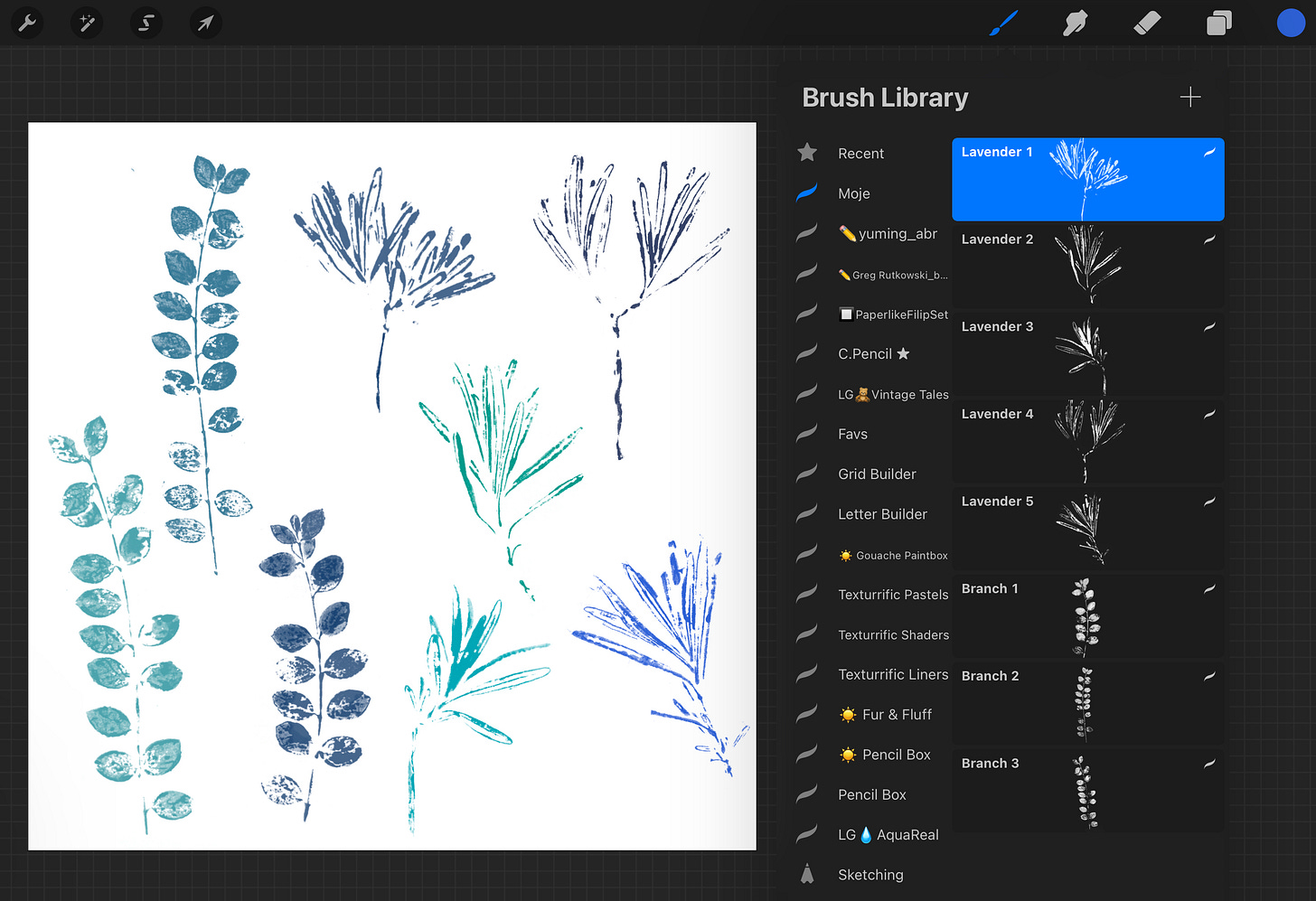


Gorgeous work and very helpful process! Is it possible to create your own brush from a real dip pen line do you know?
I've never created my own brushes, but it looks fun!